- Go to LibrarySearch and select the Exams tab.
- Enter the relevant Course Code, e.g. ALAF 5270, or Course Name, e.g. Economic Principles.
- Click Search button and locate the record for your course
- Click View Online to see a list of links to past exam papers for each semester
- Right click on the link to the exam paper you wish to view and select "copy link location" (Firefox) or "copy shortcut" (IE)
- Click on the link for the exam paper you wish to view
- Enter your username and password if you are asked for them
- Open a new window or tab on your web browser and Paste the link you copied earlier into the address bar
- Add a 1. in between www. and unitec (see example in screenshot below)
eg if the original link is:
http://libproxy.unitec.ac.nz:2048/login?url=http://www.unitec.ac.nz/library2/Exam%20papers/engg/hydraulics_5203_2013_s2.pdf
http://libproxy.unitec.ac.nz:2048/login?url=http://www.1.unitec.ac.nz/library2/Exam%20papers/engg/hydraulics_5203_2013_s2.pdf - Press enter and the pdf of the exam paper should display

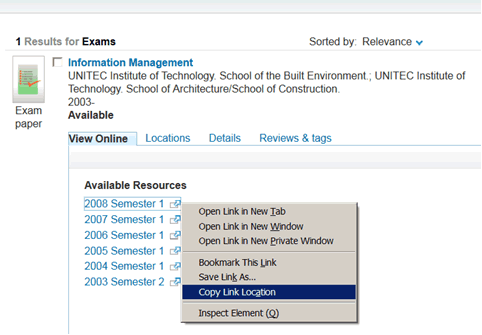
We apologise for the inconvenience this change has caused.

No comments:
Post a Comment